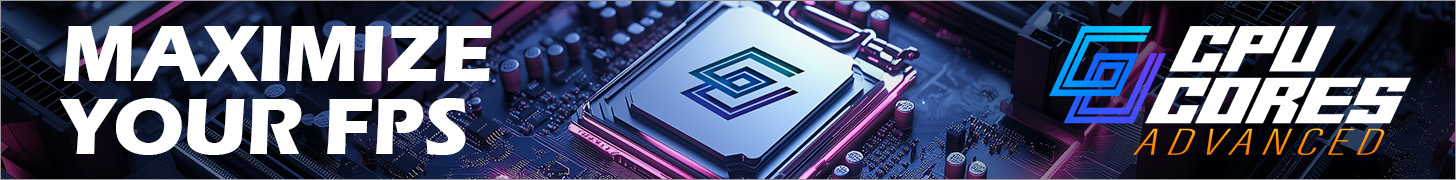In the quirky world of indie gaming, Schedule 1 has made quite a splash. But recently, the waters have been muddied by a wave of malicious mods. Yes, you heard it right—mods with malware! Let’s dive into this digital drama.
The Modding Meltdown
Schedule 1, the indie darling of the gaming world, has been facing a modding crisis. Fan-created mods, which usually add fun tweaks and enhancements, have been found to harbor malware. This isn’t just a one-off incident; it’s a growing concern that’s putting players at risk.
Player Reactions: From Shock to Action
The gaming community is in an uproar. Forums are buzzing with discussions, warnings, and advice on how to stay safe. Some players are uninstalling mods altogether, while others are becoming more vigilant about where they source their mods. It’s a classic case of “once bitten, twice shy.”
Developer’s Response: Damage Control Mode
The developers behind Schedule 1 are not taking this lightly. They’re actively working to identify and remove malicious mods, and they’re urging players to download mods only from trusted sources. It’s a tough lesson in cybersecurity for both developers and players alike.
Safety Tips: How to Protect Yourself
-
Stick to Official Sources: Only download mods from reputable websites or the game’s official modding community.
-
Use Antivirus Software: Ensure your antivirus software is up to date and scan all downloads before installing.
-
Stay Informed: Keep an eye on community forums and official announcements for any updates or warnings.
The Schedule 1 modding fiasco serves as a stark reminder of the importance of cybersecurity in gaming. While mods can enhance your gaming experience, it’s crucial to stay vigilant and prioritize safety. After all, in the digital world, it’s better to be safe than sorry.
FAQs
Q: What is Schedule 1?
A: Schedule 1 is a popular indie game that has recently faced issues with malicious mods infiltrating its community.
Q: How can I ensure the mods I download are safe?
A: Always download mods from official or well-known sources, use antivirus software, and stay updated with community news.
Q: What should I do if I suspect a mod contains malware?
A: Immediately uninstall the mod, run a full system scan with your antivirus software, and report the mod to the game’s official channels.